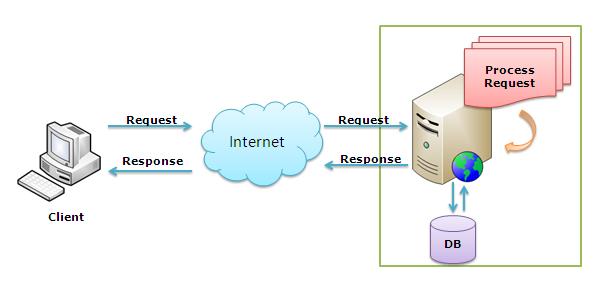 PGPE is one of the leading payments service aggregator in a country.
We provide a seamless single API/Web Service for Recharge & Utility Bill Payment, Dynamic UPI Collection & Payout
PGPE is one of the leading payments service aggregator in a country.
We provide a seamless single API/Web Service for Recharge & Utility Bill Payment, Dynamic UPI Collection & Payout
Overview : API stands for Application Programming Integration which is widely used to integrate and enable interaction with other software, much in the same way as a user interface facilitates interaction between humans and computers. Our API codes can be easily integrated to any web or software application.
All parameters used in this API are present here:
Replace {{parameter_name}} with its respective value
Description of parameters:
| token |
{{token}} |
API token is a unique identifier of an application requesting access to your service.
Your service would generate an API token for the application to use when requesting your service.
Steps to create Token:- Developer Zone --> API Settings --> Create Token. |
| number |
{{mobile / dth / datacard / landline / electricity / gas / insurance}} |
Recharge Number |
| operator |
{{operator_code}} |
Operator Code |
| circle |
{{circle_code}} |
Circle Code |
| amount |
{{amount}} |
Recharge Amount |
| agentid |
{{agent_id}} |
Client unique transaction id |
| optional1 |
{{optional1}} |
Future use |
| optional2 |
{{optional2}} |
Future use |
| optional3 |
{{optional3}} |
Future use |
| optional4 |
{{optional4}} |
Future use |
| format |
{{format}} |
Response / Output format should be json / xml |
This API call is used for processing transactions in the live environment.
https://www.pgpe.in/ApiServices/Recharge/Payment.aspx?token={{token}}&number={{mobile/dth/datacard/landline/electricity/gas/insurance}}&operator={{operator_code}}&circle={{circle_code}}&amount={{amount}}&agentid={{agent_id}}&optional1={{optional1}}&optional2={{optional2}}&optional3={{optional3}}&optional4={{optional4}}&format={{json}}
JSON RESPONSE
SUCCESS:
{"StatusCode":"TXN", "Message":"Transaction Successful", "Data":{"APITransID":"795873532", "AgentID":"87965as557", "Status":"Success", "APIMessage":"Recharge Successful", "OperatorReference":"TR33153682", "Number":"9999999999", "Amount":"20.00", "DateTime":"28/01/2018 05:03:53 PM"}}
PENDING:
{"StatusCode":"TUP", "Message":"Transaction Under Process", "Data":{"APITransID":"3949595583", "AgentID":"87965as5as", "Status":"Pending", "APIMessage":"Recharge Under Process", "OperatorReference":"", "Number":"9999999999", "Amount":"100.00", "DateTime":"28/01/2018 04:58:16 PM"}}
FAILED:
{"StatusCode":"ERR", "Message":"Transaction Failed", "Data":{"APITransID":"8033441641", "AgentID":"1122334455", "Status":"Failed", "APIMessage":"Server Connectivity Issue", "OperatorReference":"", "Number":"9999999999", "Amount":"20.00", "DateTime":"28/01/2018 02:51:29 AM"}}
NOTE:
There are only two status code for success; Transaction Successful (TXN) and Transaction Under Processing (TUP) and all other status codes are for failures instead of TIMEOUT(returns no response) and EXC(technical exception).
There is one case of timeout if you received TIMEOUT(returns no response) or EXC(technical exception) please treat that transaction in pending and check the status from status check API and take action accordingly to that status.
This API is used to call for fetching the status of transactions which is already processed.
https://www.pgpe.in/ApiServices/Recharge/Status.aspx?token={{token}}&agentid={{agent_id}}&format={{json}}
IMPORTANT NOTE:
● This call is to be queried when a transaction goes PENDING or TIMEOUT(returns no response) or EXC(technical exception).
● Check the transaction status at least after 15 minutes of transaction time.
● Maintain a time difference of at least 1 hour between status query attempts for the same transaction.
● Transactions executed in CURRENT and PREVIOUS month can only be queried through this call.
This API call is used to fetch out the current available balance in the dealers’ wallet.
https://www.pgpe.in/ApiServices/Recharge/Balance.aspx?token={{token}}&format={{json}}
JSON RESPONSE
{"StatusCode":"TXN", "Message":"Transaction Successful", "Data":{"Balance": 5000.00}}
This API call is used to complaint only for suceess recharges. if customer did not get balance success recharge then your can raise dispute for refund.
https://www.pgpe.in/ApiServices/Recharge/Dispute.aspx?token={{token}}&agentid={{agent_id}}&message={{message/comment}}&format={{json}}
JSON RESPONSE
{"StatusCode":"TXN", "Message":"Transaction Successful", "Data":{"MSG":"Dispute raised successfully"}}
This API is used to know the status of transactions which is already processed. We are automatically hit this url whenever we got actual status of transaction.
http://www.example.com/yourpagename
?Status={{Success/Pending/Failed}}&APITransID={{API TransID}}&AgentID={{Your Unique ID}}&APIMessage={{API Message}}&OperatorReference={{Operator Live ID}}&Number={{Recharge Number}}&Amount={{Recharge Amount}}&DateTime={{Transaction Date}}
Overview : API stands for Application Programming Integration which is widely used to integrate and enable interaction with other software, much in the same way as a user interface facilitates interaction between humans and computers. Our API codes can be easily integrated to any web or software application.
All parameters used in this API are present here:
Replace {{parameter_name}} with its respective value
Description of parameters:
| Token |
{{token}} |
API token is a unique identifier of an application requesting access to your service.
Your service would generate an API token for the application to use when requesting your service.
Steps to create Token:- Developer Zone --> API Settings --> Create Token. |
| BeneficiaryName |
{{beneficiaryName}} |
Beneficiary Name |
| AccountNumber |
{{accountNumber}} |
Account Number |
| IFSC |
{{IFSC}} |
IFSC |
| BankName |
{{bankName}} |
Bank Name |
| TransferMode |
{{transferMode}} |
Transfer Mode |
| Amount |
{{amount}} |
Transaction Amount |
| AgentID |
{{agentId}} |
Client unique transaction id |
| CustomerMobile |
{{customerMobile}} |
Customer Mobile |
| EndpointIPAddress |
{{endpointIPAddress}} |
Endpoint IP Address |
| Latitude |
{{latitude}} |
Latitude |
| Longitude |
{{longitude}} |
Longitude |
| Format |
{{format}} |
Response / Output format should be json / xml |
This API call is used for processing transactions in the live environment.
POST https://www.pgpe.in/ApiServices/Payout/Transaction.aspx
JSON RESPONSE
SUCCESS:
{"StatusCode":"TXN", "Message":"Transaction Successful", "Data":{"APITransID":"795873532", "AgentID":"87965as557", "Status":"Success", "APIMessage":"Transaction Successful", "OperatorReference":"TR33153682", "Number":"9999999999", "Amount":"20.00", "DateTime":"28/01/2018 05:03:53 PM"}}
PENDING:
{"StatusCode":"TUP", "Message":"Transaction Under Process", "Data":{"APITransID":"3949595583", "AgentID":"87965as5as", "Status":"Pending", "APIMessage":"Transaction Under Process", "OperatorReference":"", "Number":"9999999999", "Amount":"100.00", "DateTime":"28/01/2018 04:58:16 PM"}}
FAILED:
{"StatusCode":"ERR", "Message":"Transaction Failed", "Data":{"APITransID":"8033441641", "AgentID":"1122334455", "Status":"Failed", "APIMessage":"Server Connectivity Issue", "OperatorReference":"", "Number":"9999999999", "Amount":"20.00", "DateTime":"28/01/2018 02:51:29 AM"}}
NOTE:
There are only two status code for success; Transaction Successful (TXN) and Transaction Under Processing (TUP) and all other status codes are for failures instead of TIMEOUT(returns no response) and EXC(technical exception).
There is one case of timeout if you received TIMEOUT(returns no response) or EXC(technical exception) please treat that transaction in pending and check the status from status check API and take action accordingly to that status.
This API is used to call for fetching the status of transactions which is already processed.
GET https://www.pgpe.in/ApiServices/Payout/Status.aspx?token={{token}}&agentid={{agent_id}}&format={{json}}
IMPORTANT NOTE:
● This call is to be queried when a transaction goes PENDING or TIMEOUT(returns no response) or EXC(technical exception).
● Check the transaction status at least after 15 minutes of transaction time.
● Maintain a time difference of at least 1 hour between status query attempts for the same transaction.
● Transactions executed in CURRENT and PREVIOUS month can only be queried through this call.
This API call is used to fetch out the current available balance in the dealers’ wallet.
GET https://www.pgpe.in/ApiServices/Payout/Balance.aspx?token={{token}}&format={{json}}
JSON RESPONSE
{"StatusCode":"TXN", "Message":"Transaction Successful", "Data":{"Balance": 5000.00}}
This API call is used to complaint only for suceess transaction. if customer did not get balance success transaction then your can raise dispute for refund.
GET https://www.pgpe.in/ApiServices/Payout/Dispute.aspx?token={{token}}&agentid={{agent_id}}&message={{message/comment}}&format={{json}}
JSON RESPONSE
{"StatusCode":"TXN", "Message":"Transaction Successful", "Data":{"MSG":"Dispute raised successfully"}}
This API is used to know the status of transactions which is already processed. We are automatically hit this url whenever we got actual status of transaction.
GET http://www.example.com/yourpagename
?Status={{Success/Pending/Failed}}&APITransID={{API TransID}}&AgentID={{Your Unique ID}}&APIMessage={{API Message}}&OperatorReference={{Operator Live ID}}&Number={{Customer Number}}&Amount={{Transaction Amount}}&DateTime={{Transaction Date}}
Overview : API stands for Application Programming Integration which is widely used to integrate and enable interaction with other software, much in the same way as a user interface facilitates interaction between humans and computers. Our API codes can be easily integrated to any web or software application.
All parameters used in this API are present here:
Replace {{parameter_name}} with its respective value
Description of parameters:
| Token |
{{token}} |
API token is a unique identifier of an application requesting access to your service.
Your service would generate an API token for the application to use when requesting your service.
Steps to create Token:- Developer Zone --> API Settings --> Create Token. |
| Amount |
{{amount}} |
Transaction Amount |
| AgentID |
{{agentID}} |
Client unique transaction id |
| Format |
{{format}} |
Response / Output format should be json / xml |
This API call is used for processing transactions in the live environment.
POST https://www.pgpe.in/ApiServices/Collection/DynamicUPI.aspx
JSON RESPONSE
SUCCESS:
{"StatusCode":"TXN", "Message":"Transaction Successful", "Data":{"APITransID":"795873532", "AgentID":"87965as557", "Status":"Success", "APIMessage":"Transaction Successful", "OperatorReference":"TR33153682", "Number":"9999999999", "Amount":"20.00", "QrData":"", "IntentData":"upi://pay?pa=biswaa@finobank&pn=upitestret&mc=6012&tr=535462493129143269&tn=UPI%20Collection&am=10&mode=04&tid=535462493129143269", "DateTime":"28/01/2018 05:03:53 PM"}}
PENDING:
{"StatusCode":"TUP", "Message":"Transaction Under Process", "Data":{"APITransID":"3949595583", "AgentID":"87965as5as", "Status":"Pending", "APIMessage":"Transaction Under Process", "OperatorReference":"", "Number":"9999999999", "Amount":"100.00", "QrData":"", "IntentData":"", "DateTime":"28/01/2018 04:58:16 PM"}}
FAILED:
{"StatusCode":"ERR", "Message":"Transaction Failed", "Data":{"APITransID":"8033441641", "AgentID":"1122334455", "Status":"Failed", "APIMessage":"Server Connectivity Issue", "OperatorReference":"", "Number":"9999999999", "Amount":"20.00", "QrData":"", "IntentData":"", "DateTime":"28/01/2018 02:51:29 AM"}}
NOTE:
There are only two status code for success; Transaction Successful (TXN) and Transaction Under Processing (TUP) and all other status codes are for failures instead of TIMEOUT(returns no response) and EXC(technical exception).
There is one case of timeout if you received TIMEOUT(returns no response) or EXC(technical exception) please treat that transaction in pending and check the status from status check API and take action accordingly to that status.
This API is used to call for fetching the status of transactions which is already processed.
GET https://www.pgpe.in/ApiServices/Collection/Status.aspx?token={{token}}&agentid={{agent_id}}&transactionDate={{transaction_Date}}&format={{json}}
IMPORTANT NOTE:
● This call is to be queried when a transaction goes PENDING or TIMEOUT(returns no response) or EXC(technical exception).
● Check the transaction status at least after 15 minutes of transaction time.
● Maintain a time difference of at least 1 hour between status query attempts for the same transaction.
● Transactions executed in CURRENT and PREVIOUS month can only be queried through this call.
This API call is used to fetch out the current available balance in the dealers’ wallet.
GET https://www.pgpe.in/ApiServices/Collection/Balance.aspx?token={{token}}&format={{json}}
JSON RESPONSE
{"StatusCode":"TXN", "Message":"Transaction Successful", "Data":{"Balance": 5000.00}}
This API call is used to complaint only for suceess transaction. if customer did not get balance success transaction then your can raise dispute for refund.
GET https://www.pgpe.in/ApiServices/Collection/Dispute.aspx?token={{token}}&agentid={{agent_id}}&message={{message/comment}}&format={{json}}
JSON RESPONSE
{"StatusCode":"TXN", "Message":"Transaction Successful", "Data":{"MSG":"Dispute raised successfully"}}
This API is used to know the status of transactions which is already processed. We are automatically hit this url whenever we got actual status of transaction.
GET http://www.example.com/yourpagename
?Status={{Success/Pending/Failed}}&APITransID={{API TransID}}&AgentID={{Your Unique ID}}&APIMessage={{API Message}}&OperatorReference={{Operator Live ID}}&Number={{Customer Number}}&Amount={{Transaction Amount}}&DateTime={{Transaction Date}}
Operator Code list used for Recharge & Bill Payments
Circle Code list used for Recharge & Bill Payments
Note: Default code id 0
This API is for fetching the correct IP.
https://www.pgpe.in/VerifyToken.aspx
There are only two status code for success; Transaction Successful (TXN) and Transaction Under Processing (TUP) and all other status codes are for failures instead of TIMEOUT(returns no response) and EXC(technical exception).
There is one case of timeout if you received TIMEOUT(returns no response) or EXC(technical exception) please treat that transaction in pending and check the status from status check API and take action accordingly to that status.
Please take action according to error code. If you get any new code which is not available in error codes in that case you can let us know.
NOTE: Any other error codes except given below are to be confirmed before taking any action and should be treated pending.
| TXN |
Transaction Successful |
| TUP |
Transaction Under Process |
| ERR |
Transaction Failed |
| RPI |
Request parameters are invalid or incomplete |
| AVE |
API validity expired, Contact Helpdesk |
| ATD |
API temporarily disabled, Contact Helpdesk |
| RTN |
Request token is not active |
| RTA |
Request token is not yet activated, Contact Helpdesk |
| AAB |
API Account Blocked, Contact Helpdesk |
| IAT |
Invalid access token |
| UAI |
Unauthorised access, Correct IP: |
| ILA |
AgentID should be min 6 characters |
| IPC |
Invalid operator code |
| ICC |
Invalid circle code |
| RDA |
Repeat Duplicate AgentID |
| EXC |
Technical Exception |
| DAR |
Dispute already raised |
| IDS |
You can raise dispute only for success transaction |
| TNF |
Transaction not found |
| MLE |
Message limit exceed |